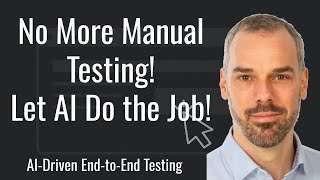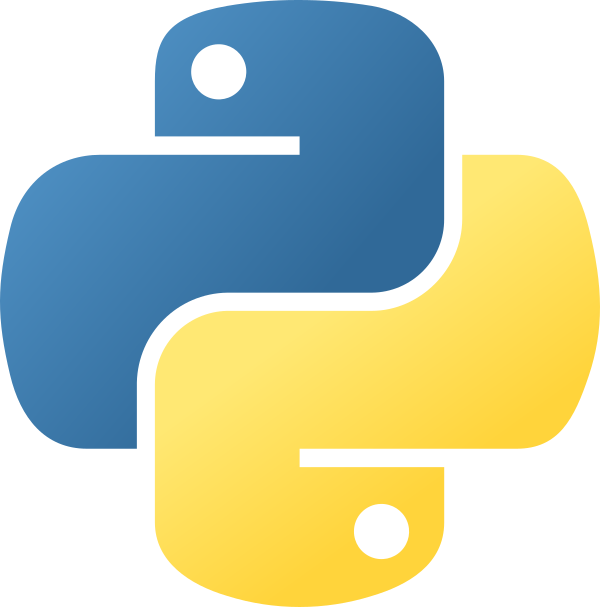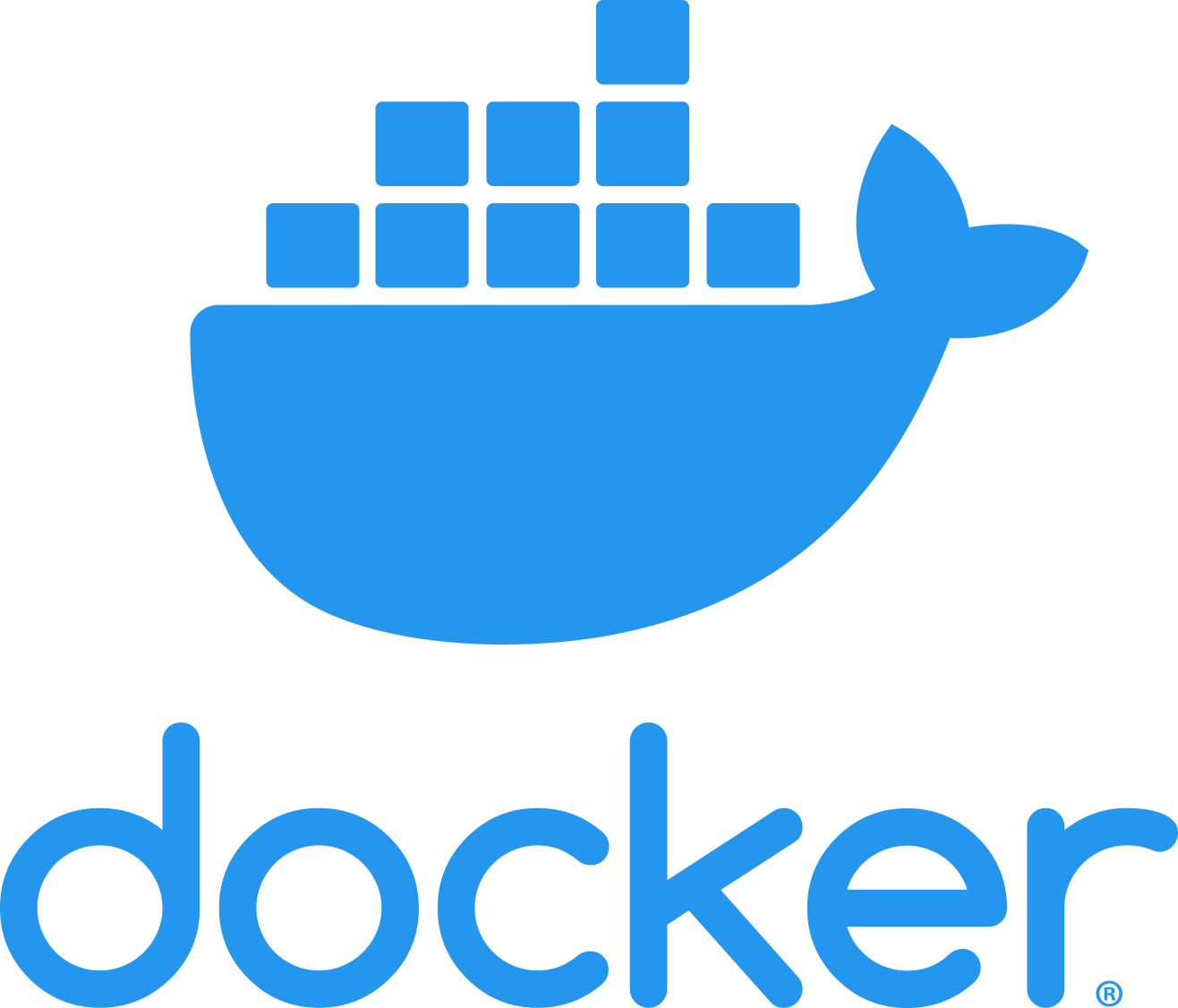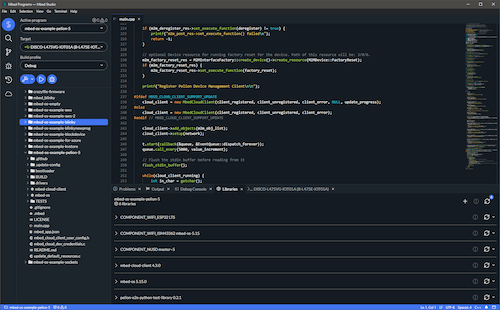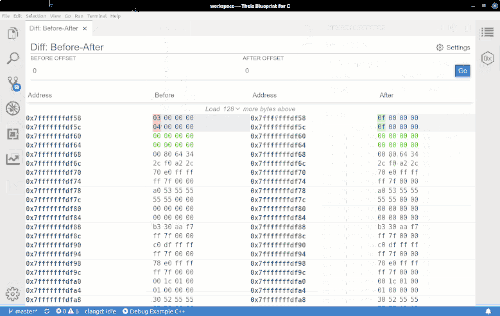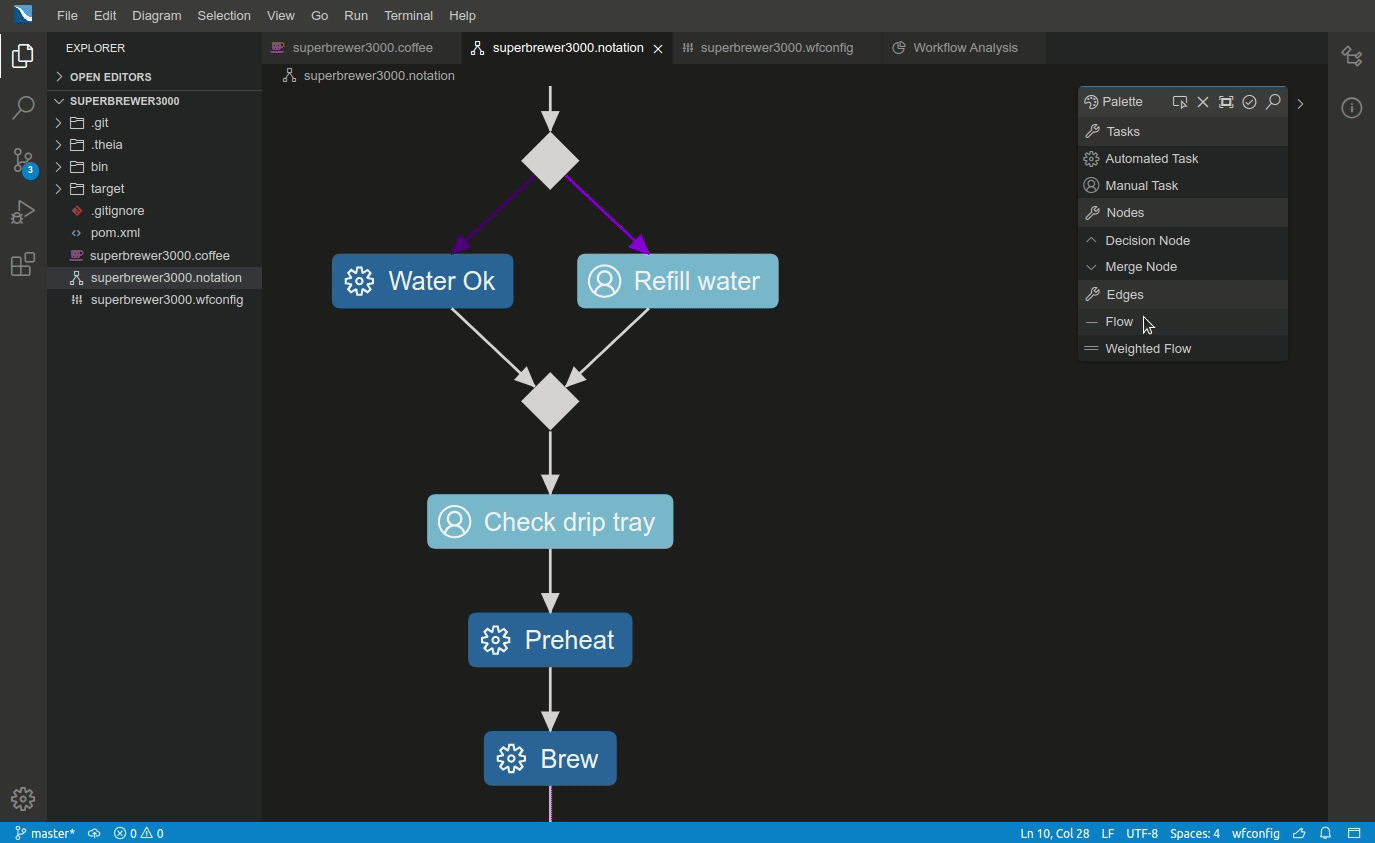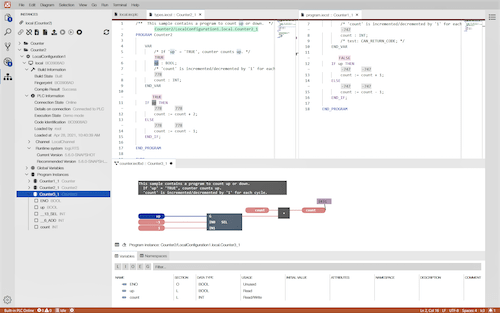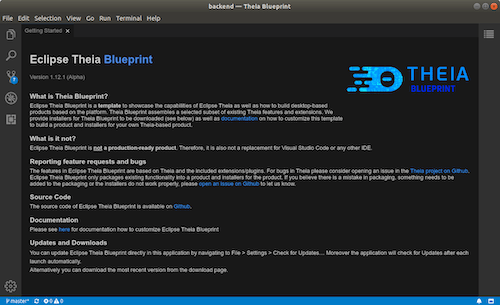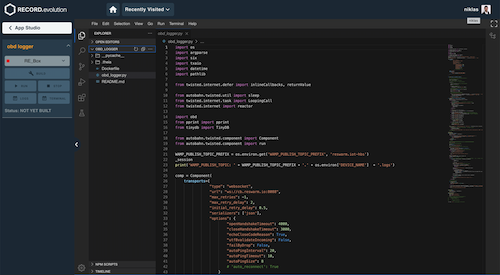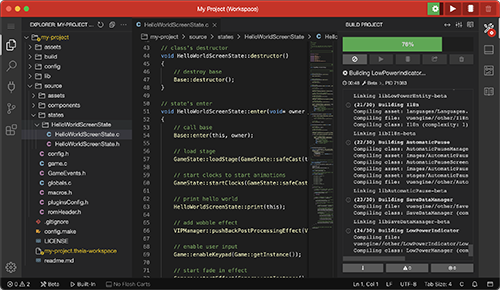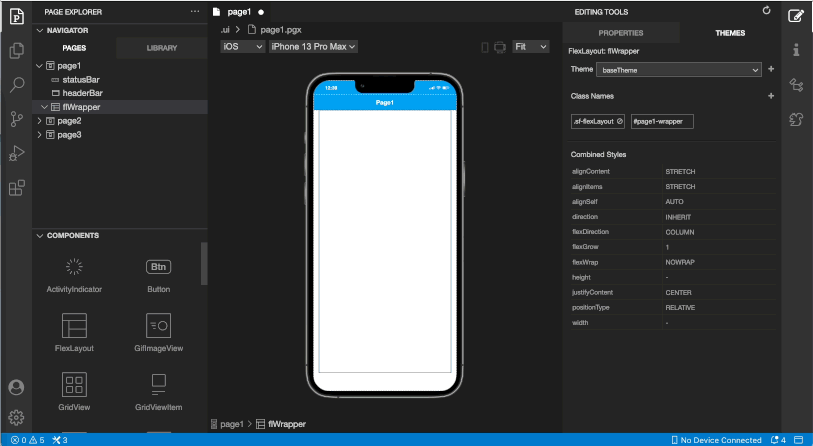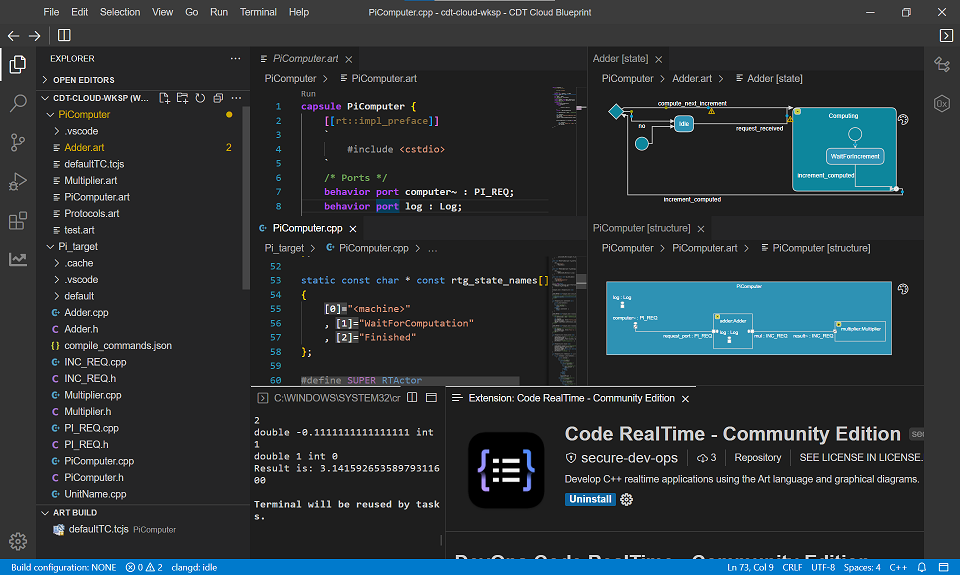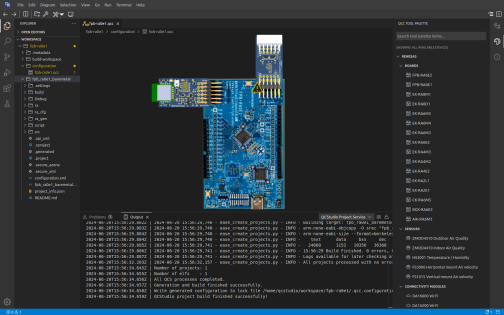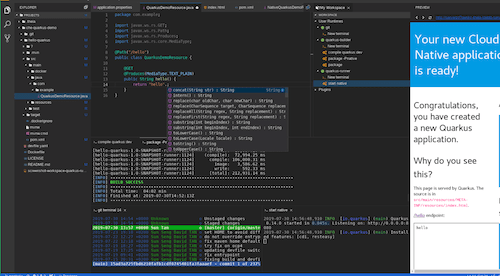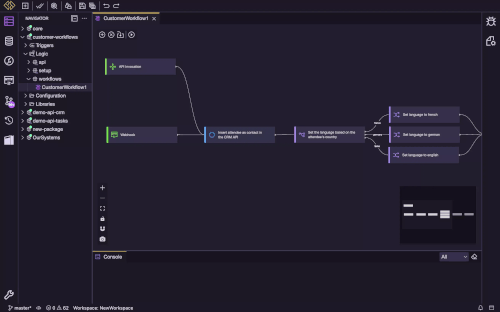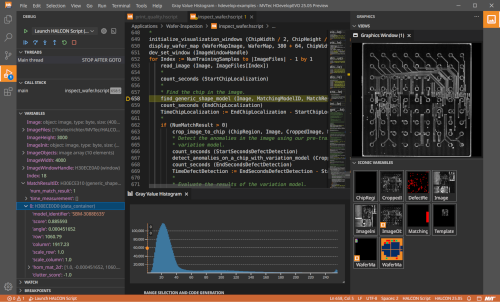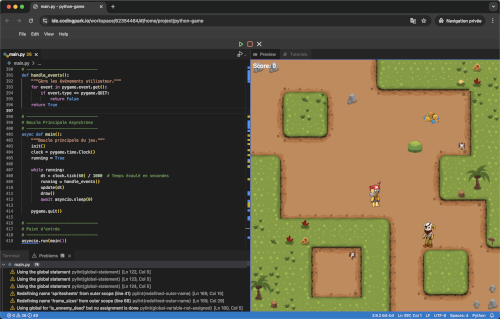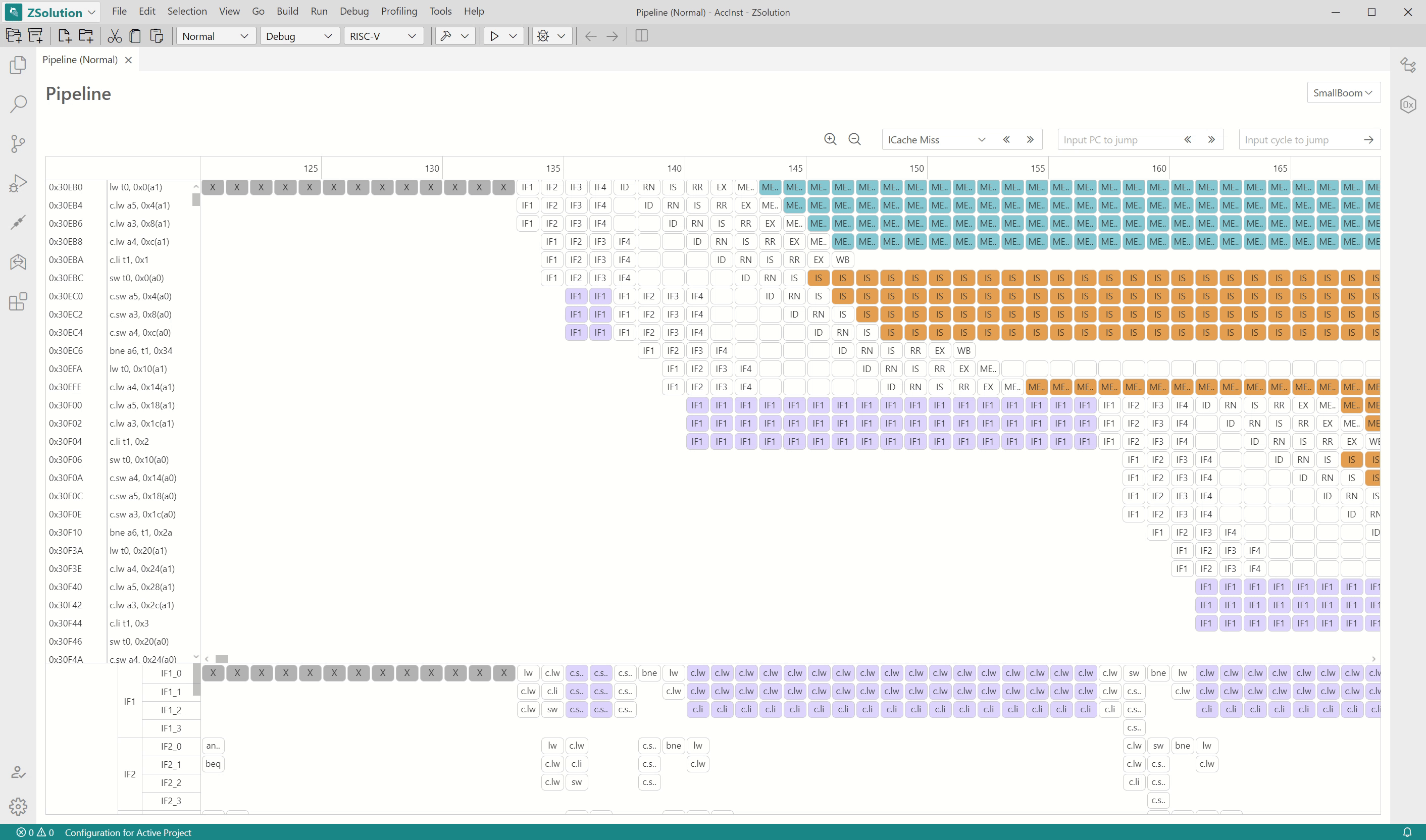The AI-Native Theia IDE
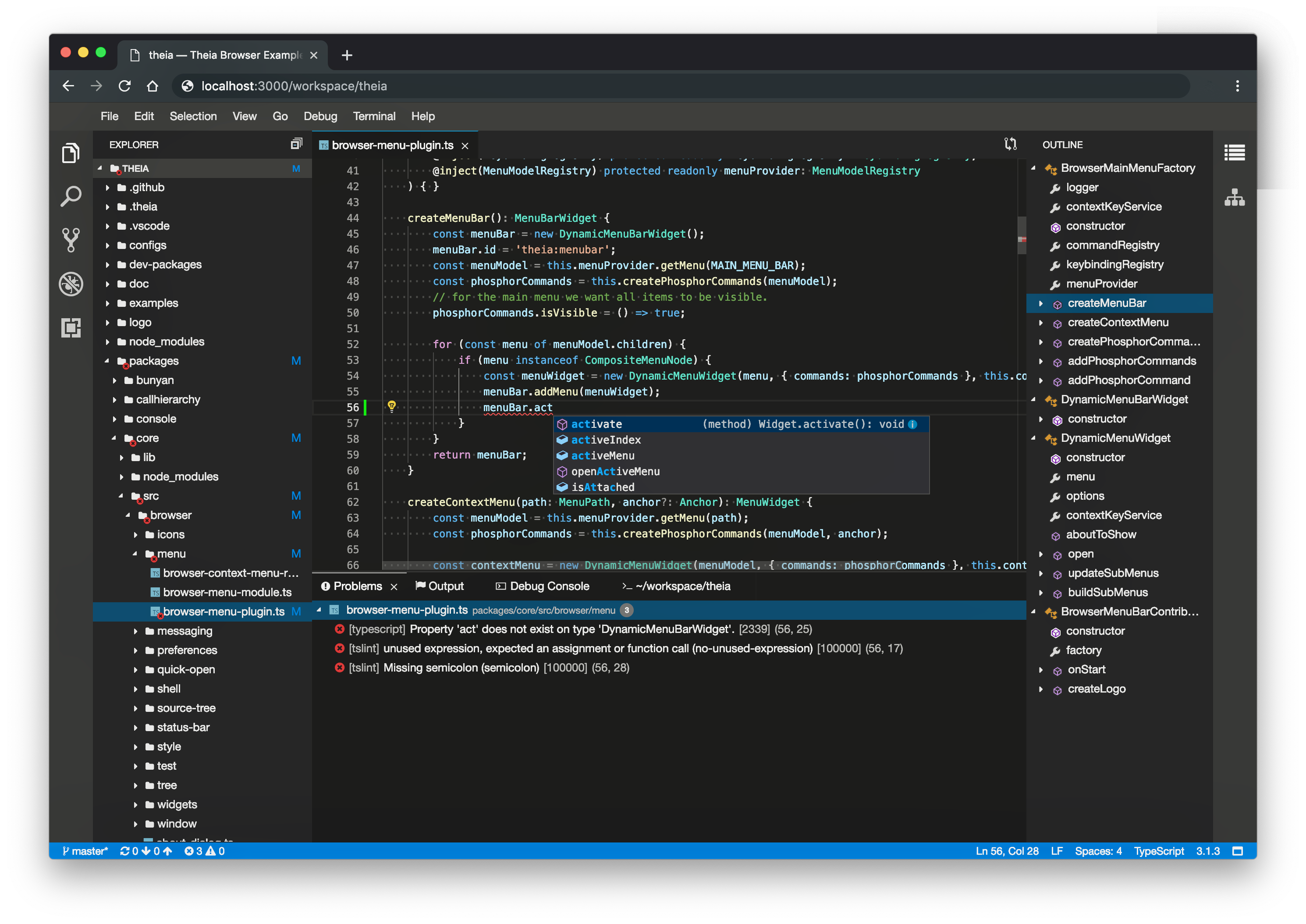
The AI-native, modern and open IDE for cloud and desktop. Built on the Theia Platform with transparency, control, and your data ownership in mind.
Latest Theia IDE Demo Videos
Most popular extensions for Theia
Unlock limitless possibilities with Theia IDE's seamless compatibility with the VS Code extension ecosystem. From robust linting tools to interactive notebook editors, customize your development experience like never before. Explore more than 3000 available extensions for the Theia IDE at open-vsx.org!
AI-Native IDE (Beta)
Experience the future of development with the AI-native Theia IDE, the open alternative to Github Copilot, Cursor etc. Built on Theia AI, our AI-first approach offers unmatched transparency and control, allowing you to customize AI interactions, choose your preferred models—whether cloud-based, self-hosted, or local—tailor prompts to your workflow, and even create your own custom agents to automate individual workflows, all while maintaining full ownership of your data.
Language Support
Experience world-class code editing support in Theia IDE, integrated with the Language Server Protocol (LSP). Develop in almost any programming language, including Python, Java, JavaScript, C++, and more—all within one environment.
Open Source and Vendor Neutral
The Theia IDE is backed by a diverse and healthy open source ecosystem and is an open alternative to VS Code (not a fork). Enjoy the added confidence of a fully open-source platform governed by a vendor-neutral community. Deploy and enrich your toolset on your own terms.



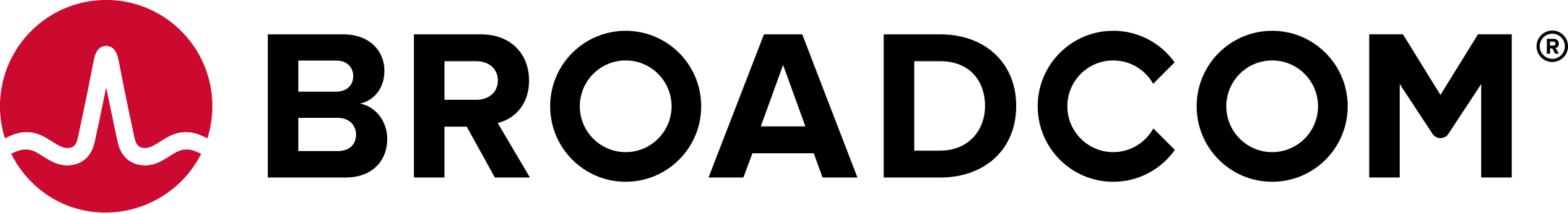





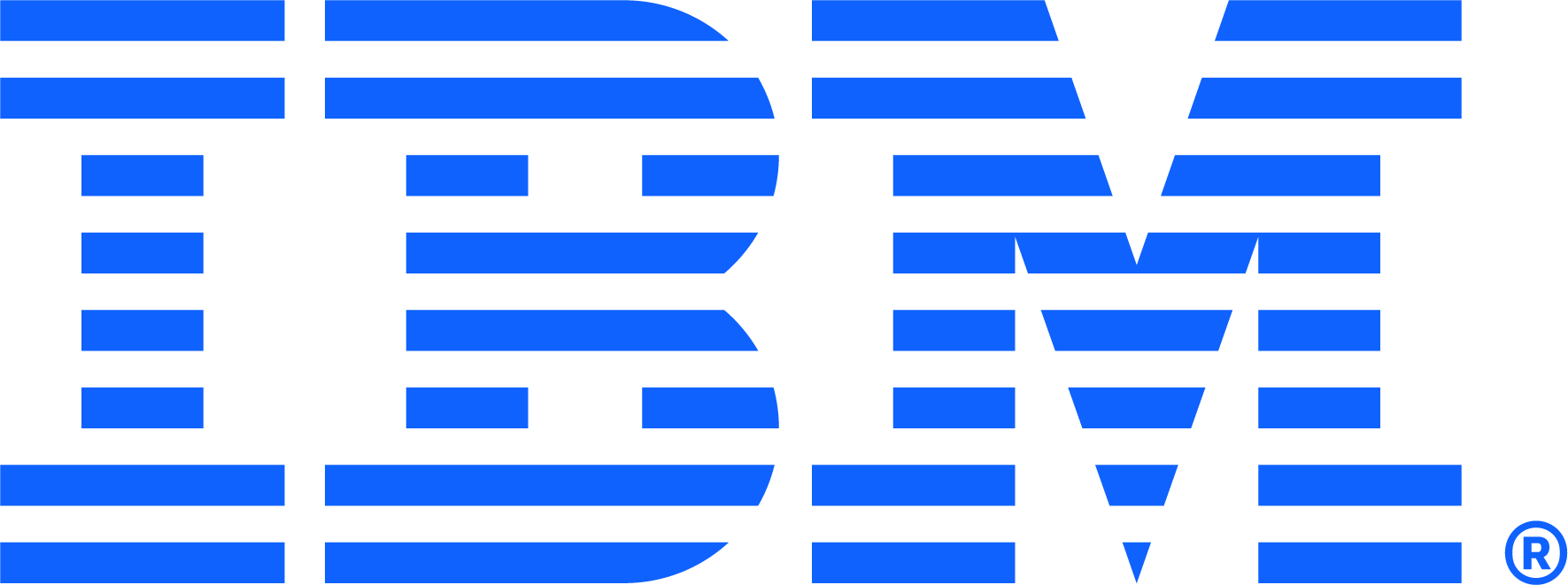








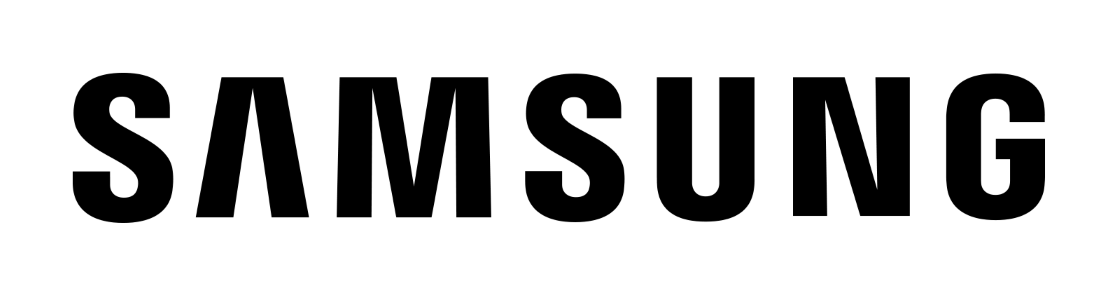






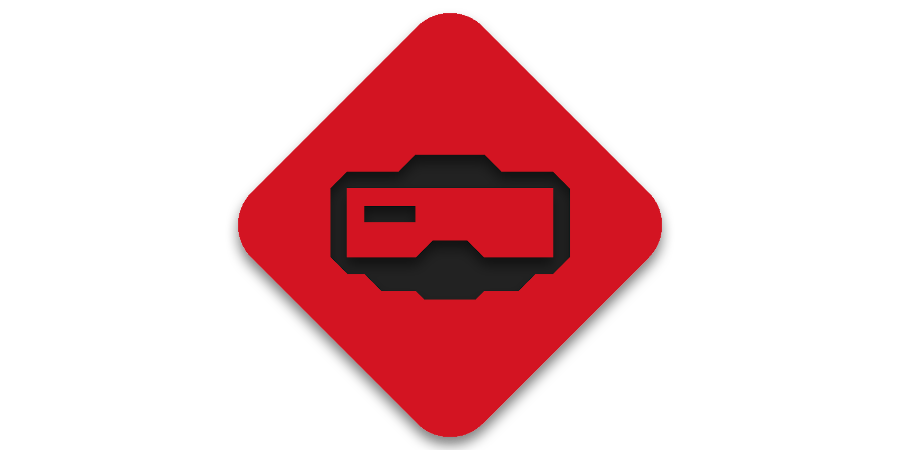
Modern UX
Elevate your development workflow with Theia IDE's flexible workbench layout and user experience. Featuring theming support, a dynamic toolbar, detachable views, and efficient tab management, our web-based interface is designed to adapt to your needs, streamlining your projects for optimal productivity.
Extensible and Open
The Theia IDE is built upon the highly modular Theia platform, enabling the integration of custom extensions and the creation of fully tailored tools (see examples below). Explore the Theia Platform and learn how to create custom tool offerings with ease!
While Theia incorporates certain components from Visual Studio Code, such as the Monaco editor, it is independently developed with a unique, modular architecture, Theia is not a fork of VS Code.
Download Theia IDE
We are continuing to make improvements and add functionality to the Theia IDE, we welcome and value your feedback (see below).² Updates managed by Snap.
You can also try the latest version of the Theia IDE online. The online test version is limited to 30 minutes per session and hosted via Theia.cloud.
Finally, we provide an experimental Docker image for hosting the Theia IDE online.